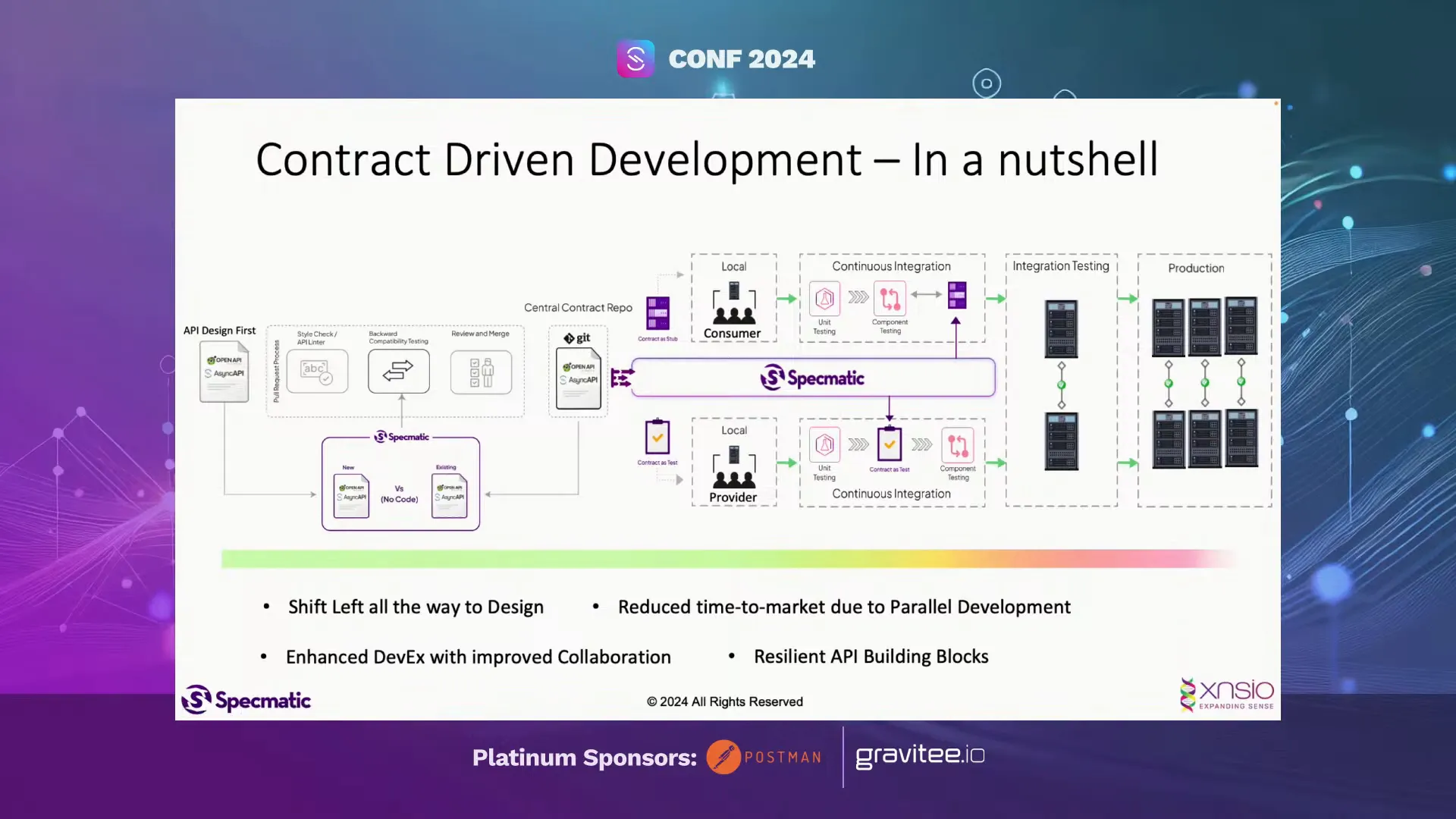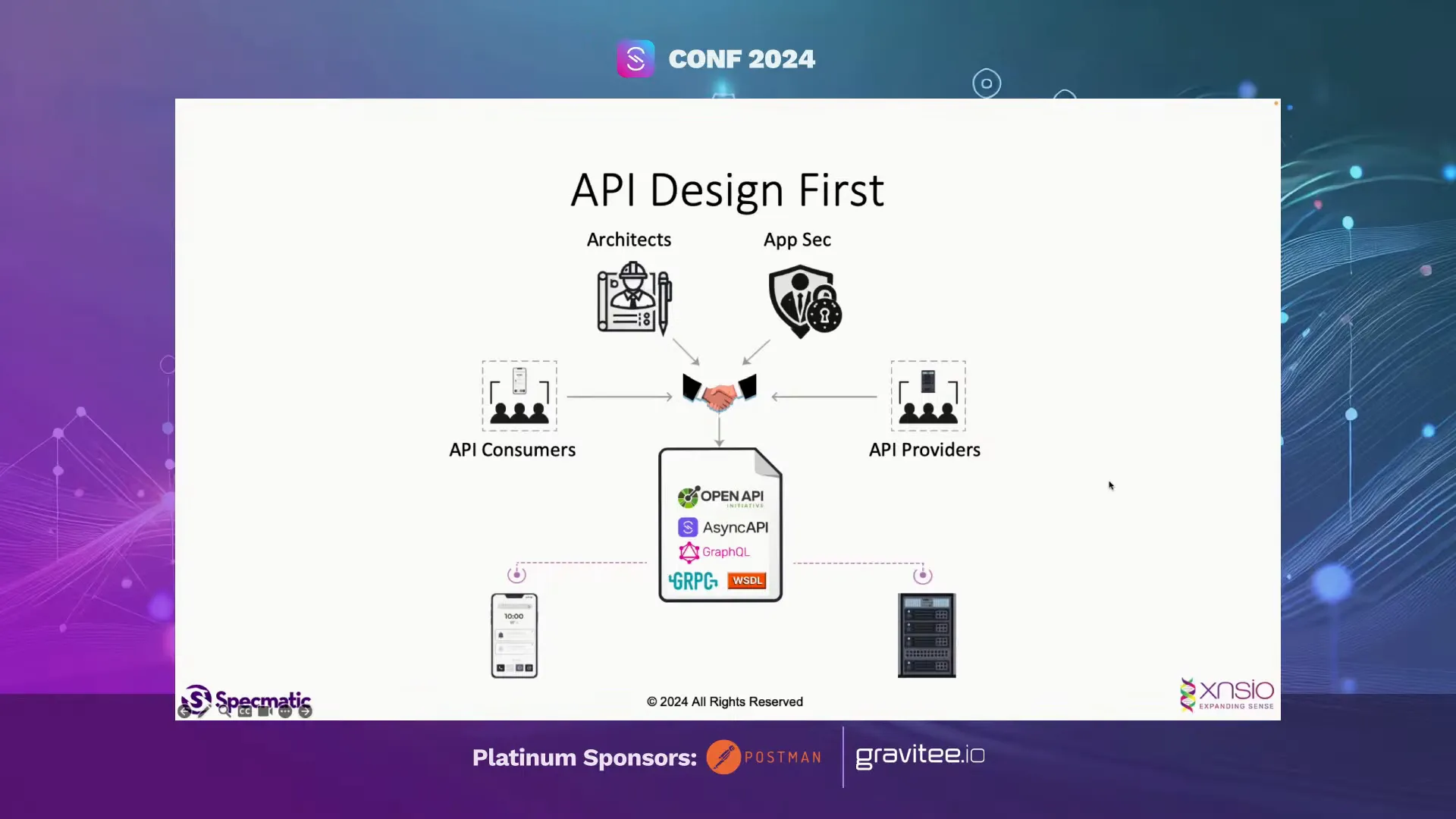Leveraging an AsyncAPI Spec for Mocking and Testing Microservices
- 30 Oct 2024
- AsyncAPI
Presentation summary
This presentation highlights how leveraging AsyncAPI specifications can streamline the process of mocking and testing microservices. We introduce the concept of API specifications as essential contracts that define communication pathways, ensuring robust service interactions. We will demonstrate utilizing Specmatic to automate contract test generation and creating a local testing environment to enhance productivity and reduce dependencies. Additionally, we explore dynamic test generation to maintain alignment with evolving API designs and emphasize the importance of an API design-first approach. This strategy fosters better collaboration and reduces integration issues, ultimately improving the developer experience and ensuring backward compatibility.
Transcript
AsyncAPI serves as a powerful tool for defining communication channels between microservices. This presentation explores how to utilize AsyncAPI specifications to effortlessly create mock topics and queues, allowing for effective testing of services in isolation.
Table of Contents
- Introduction to API Specifications
- Understanding the Order Service
- Interacting with the Order Service
- Challenges of Testing Microservices
- Setting Up a Local Testing Environment
- Introducing Specmatic
- Generating Contract Tests with AsyncAPI
- Live Demo: Running Contract Tests
- Understanding the Test Process
- Payload Examples in AsyncAPI Specifications
- Handling Schema Validation Errors
- Dynamic Test Generation Explained
- The Bigger Picture: API Design First
- Using Git as a Source of Truth
- Backward Compatibility Testing
- Conclusion and Developer Experience
- FAQs about AsyncAPI and Testing
Introduction to API Specifications
API specifications are crucial for creating a shared understanding between different teams involved in software development. They act as contracts that define how different services will communicate with each other. With the rise of microservices, having clear and precise API specifications is more important than ever.
Using specifications like AsyncAPI, developers can define the message formats and protocols used between services. This not only makes the development process smoother but also reduces the chances of errors during integration.

Understanding the Order Service
The Order Service is a typical example of a microservice designed to handle order processing. It interacts with various topics on a messaging system, such as Google Pub/Sub. When a message is published to the ‘place order’ topic, the service verifies the order details, checks inventory, and proceeds with the order processing.
This service also communicates with other systems, like fulfillment services and notification services. By using topics, the Order Service can efficiently handle various stages of the order lifecycle.
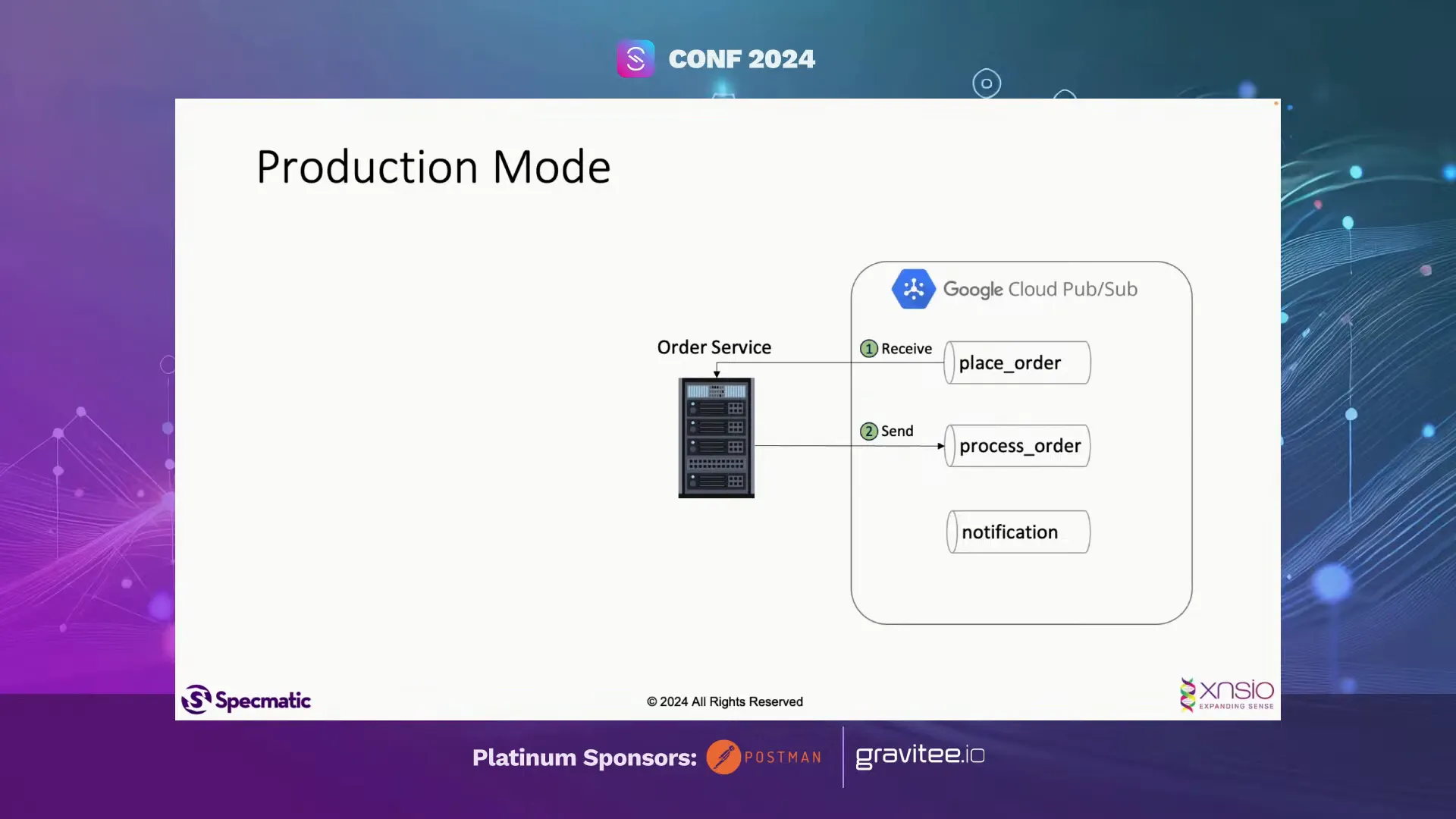
Interacting with the Order Service
As a client, interacting with the Order Service involves publishing messages to the ‘place order’ topic and subscribing to the ‘process order’ and ‘notification’ topics. After sending an order request, the client waits for responses on the subscribed topics.
This asynchronous communication model allows for decoupled services, which enhances scalability and maintainability. Clients can send requests without needing to wait for immediate responses, making the entire system more responsive.
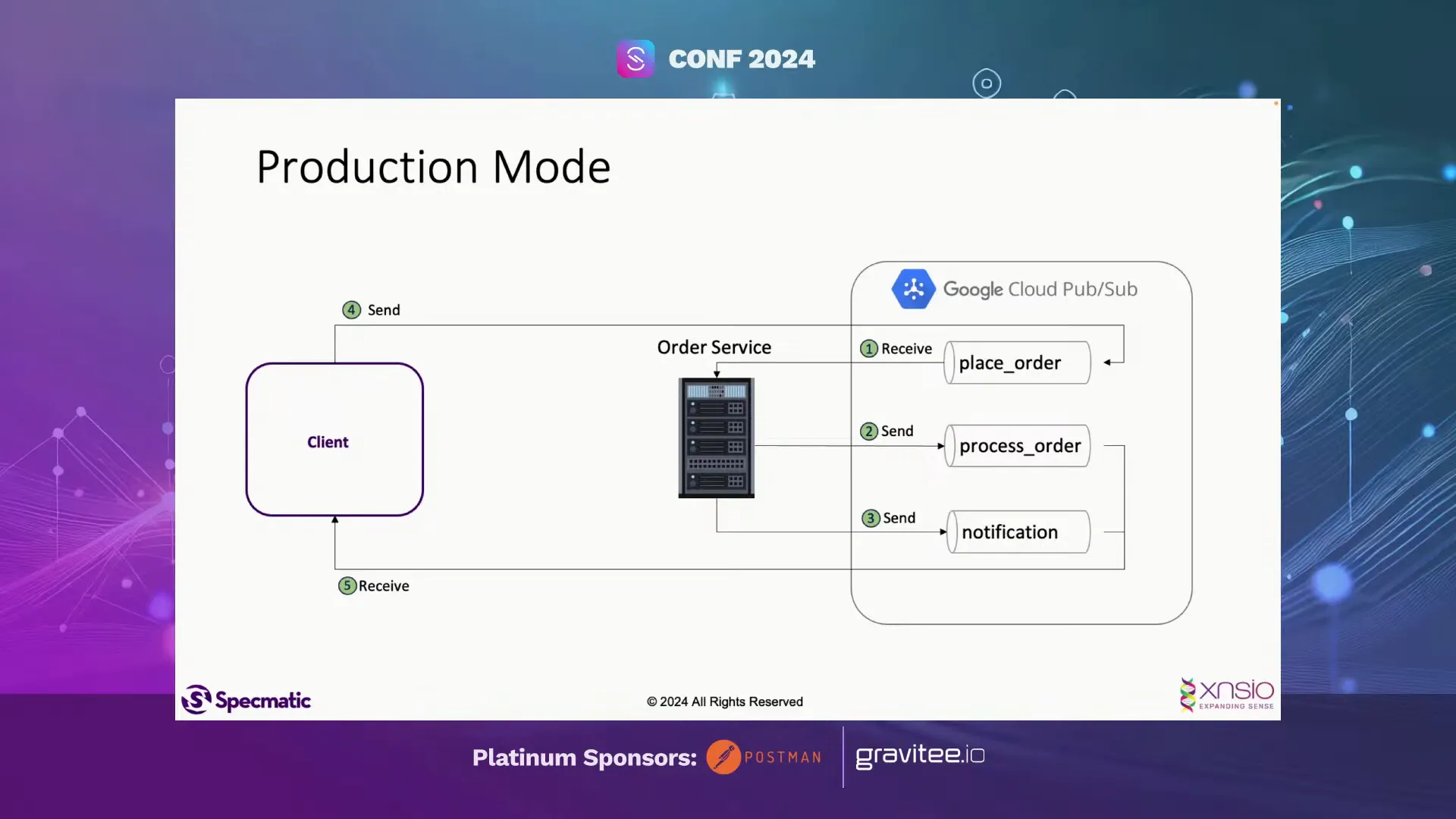
Challenges of Testing Microservices
Testing microservices can be challenging due to their distributed nature. Each service may evolve independently, leading to potential compatibility issues. Writing custom test clients to interact with services can be time-consuming and prone to errors.
Moreover, maintaining these tests as the API evolves adds an extra layer of complexity. Teams often find themselves spending valuable time keeping tests aligned with the current API specifications, which could be better spent on new features.
Setting Up a Local Testing Environment
To effectively test the Order Service, it’s essential to set up a local testing environment. Using emulators, such as the Google Pub/Sub emulator, allows developers to run tests without relying on external services. This setup reduces dependencies and speeds up the testing process.
By configuring the Order Service to point to the local emulator, developers can simulate various scenarios and validate the service’s behaviour in a controlled environment. This approach streamlines the development workflow and enhances productivity.
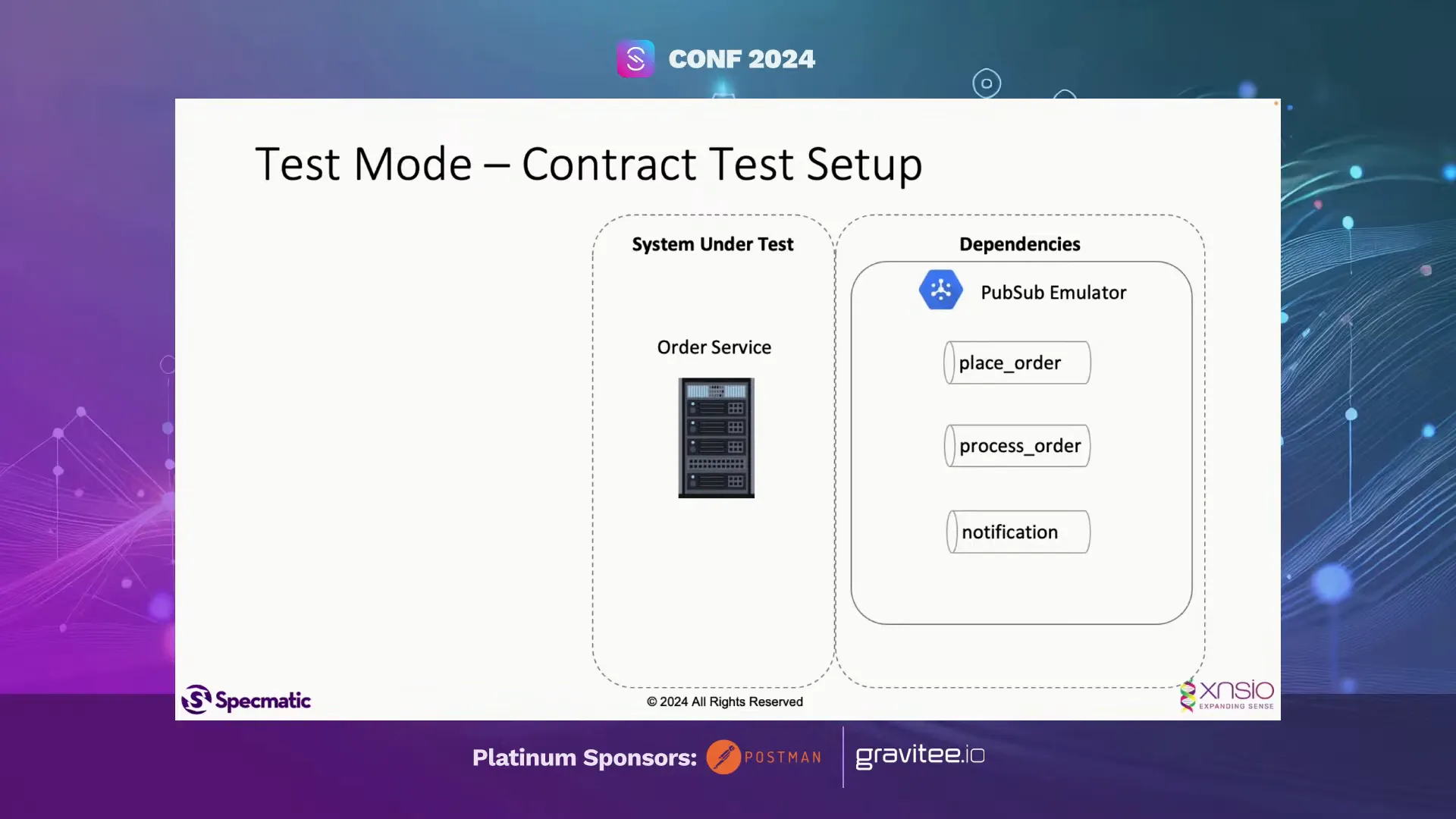
Introducing Specmatic
Specmatic is a powerful tool that leverages AsyncAPI specifications to automate the testing process. It can generate contract tests based on the API specification, allowing teams to validate their services without writing extensive custom code.
By pulling the AsyncAPI specification from a version control system, Specmatic can dynamically create tests that align with the latest API changes. This automation not only saves time but also ensures that the tests remain up-to-date as the API evolves.
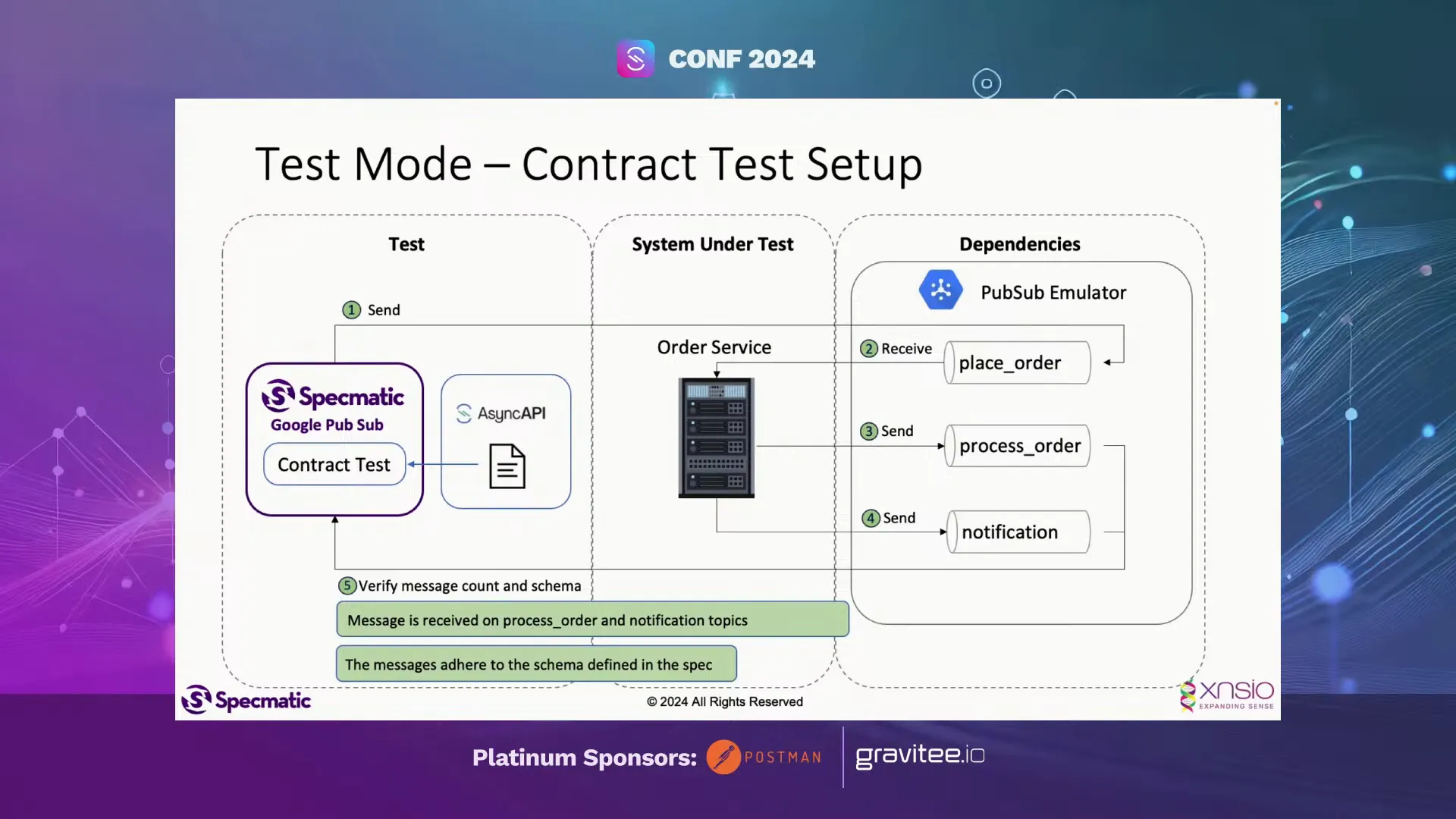
Generating Contract Tests with AsyncAPI
Generating contract tests using AsyncAPI is straightforward and efficient. With the AsyncAPI specification, you can define the structure of your messages, including payloads and their schemas. This allows for the automatic generation of tests that ensure your services conform to the agreed-upon contract.
When you set up your AsyncAPI specification, you outline the topics, message formats, and expected responses. Specmatic then uses this information to create tests dynamically. This eliminates the need for manual test creation and maintenance, ensuring that as your API evolves, your tests do too.
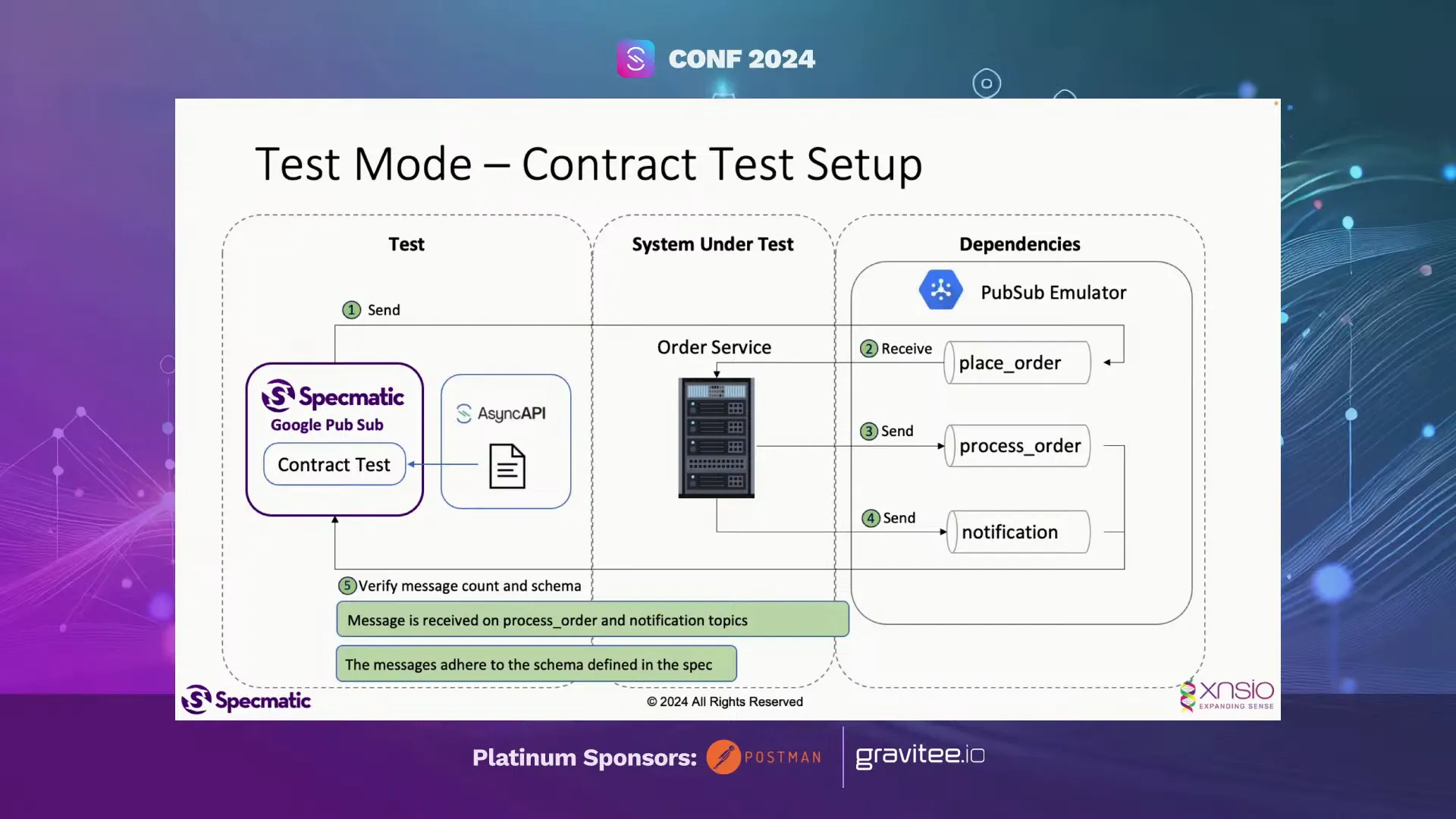
Steps to Generate Contract Tests
- Define your AsyncAPI specification, including the topics and message schemas.
- Utilize Specmatic to pull the AsyncAPI specification from your version control system.
- Run Specmatic to generate the contract tests based on the specification.
- Execute the tests against your service to validate compliance with the contract.
Live Demo: Running Contract Tests
A live demonstration can illustrate how to run contract tests effectively. By using Specmatic with a local setup, you can quickly validate your services without the overhead of extensive manual testing.
In the demo, we will start with a local emulator for Google Pub/Sub, which allows us to simulate the message broker environment. This setup is crucial for testing without relying on external dependencies.
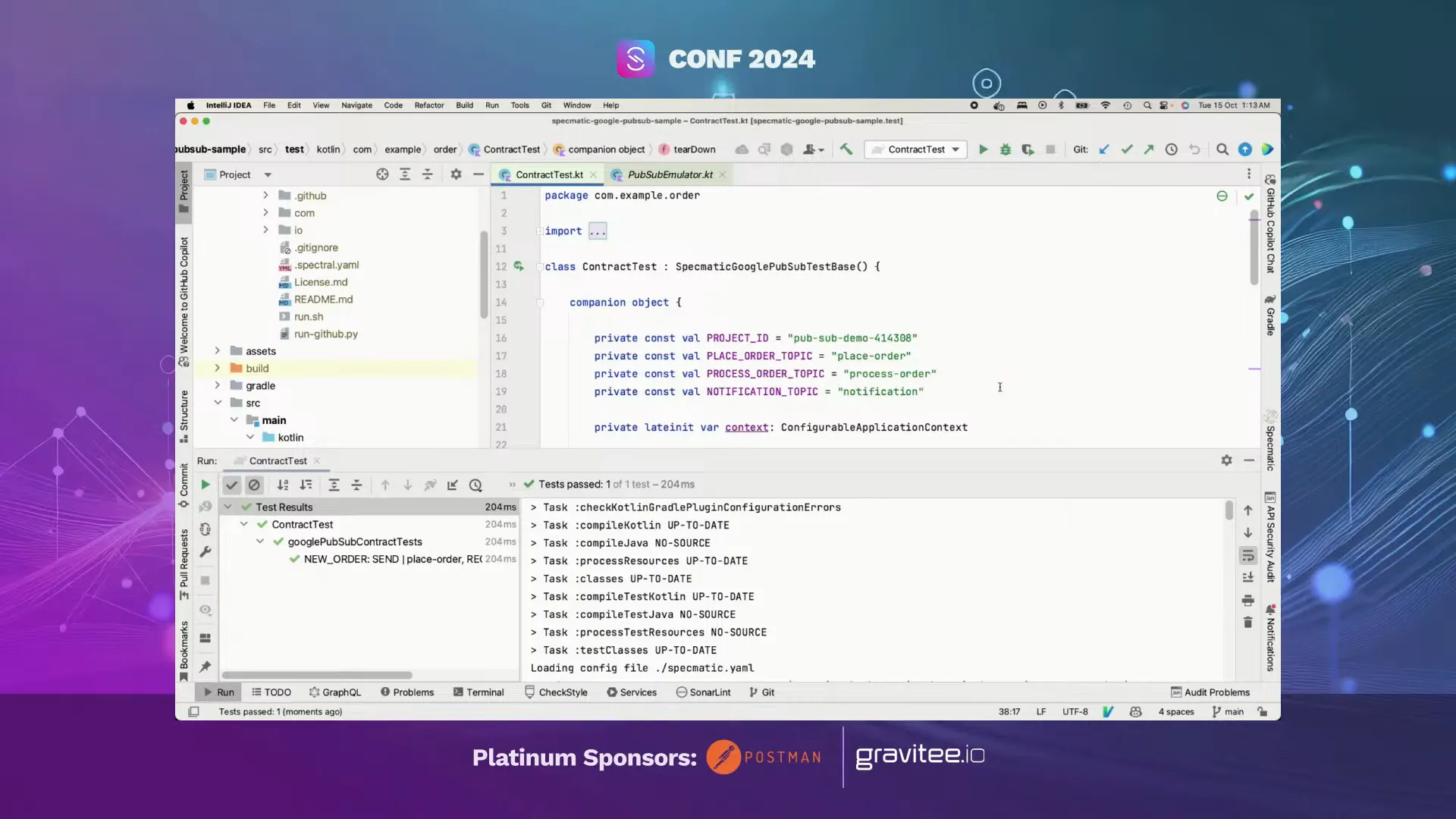
Execution of Contract Tests
Once the emulator and order service are configured, you can initiate the contract tests. Specmatic will automatically publish messages to the ‘place order’ topic, and then it will wait for the corresponding responses on the ‘process order’ and ‘notification’ topics.
This process showcases how Specmatic handles the orchestration of message flows based on the AsyncAPI specification. The generated tests will check not only the presence of messages but also their structure and content against the defined schemas.
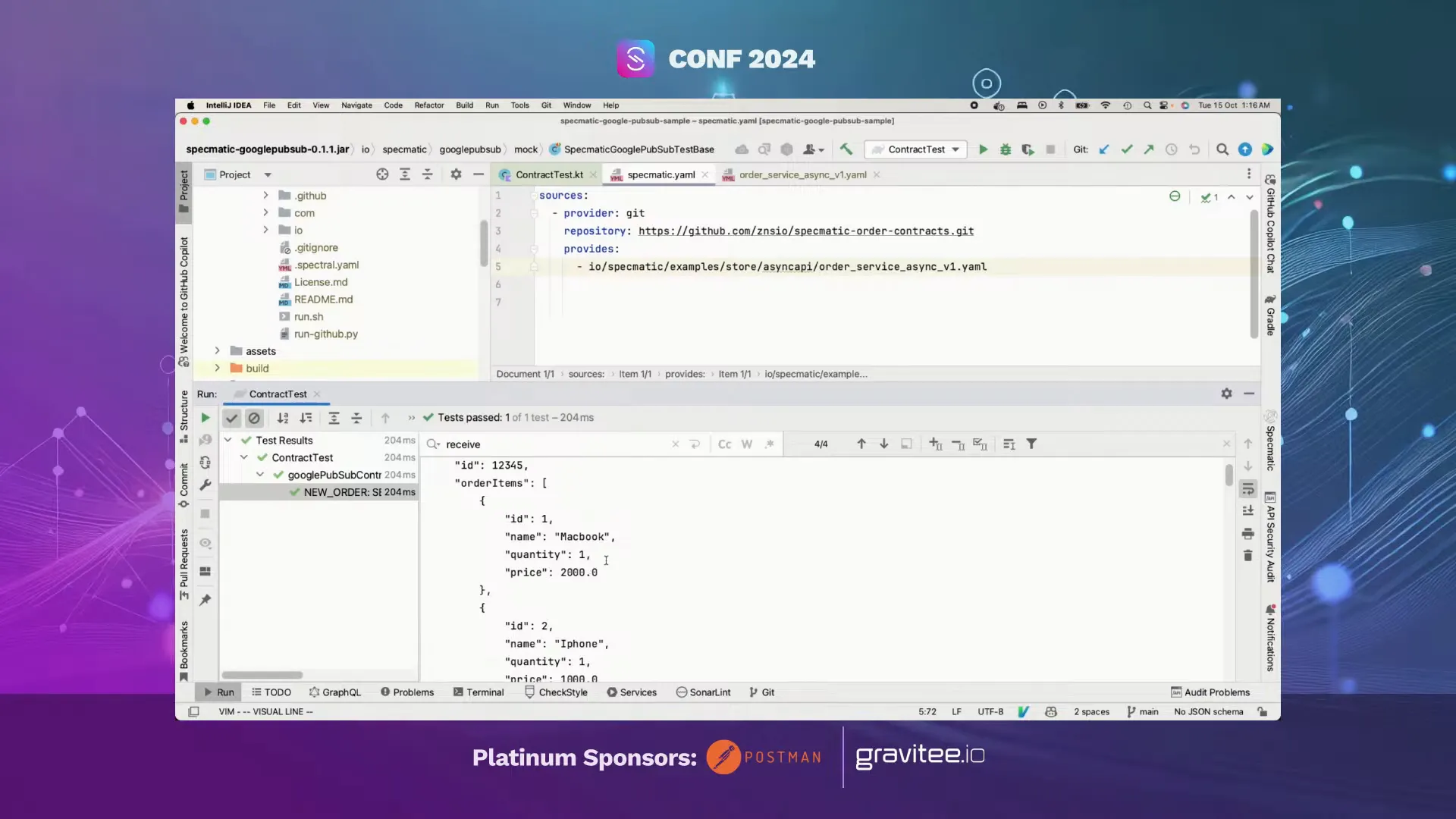
Understanding the Test Process
The testing process involves several key steps that ensure your services remain compliant with the AsyncAPI specifications. Understanding this process is essential for maintaining the integrity of your microservices architecture.
Key Components of the Test Process
- Message Publication: Specmatic publishes a message to the designated topic based on the AsyncAPI specification.
- Awaiting Responses: The tool listens for responses on the subscribed topics, checking for the expected message formats.
- Schema Validation: Each received message is validated against the defined schemas in the AsyncAPI specification to ensure correctness.
- Error Reporting: If any discrepancies are found, Specmatic provides detailed feedback, allowing developers to address issues promptly.
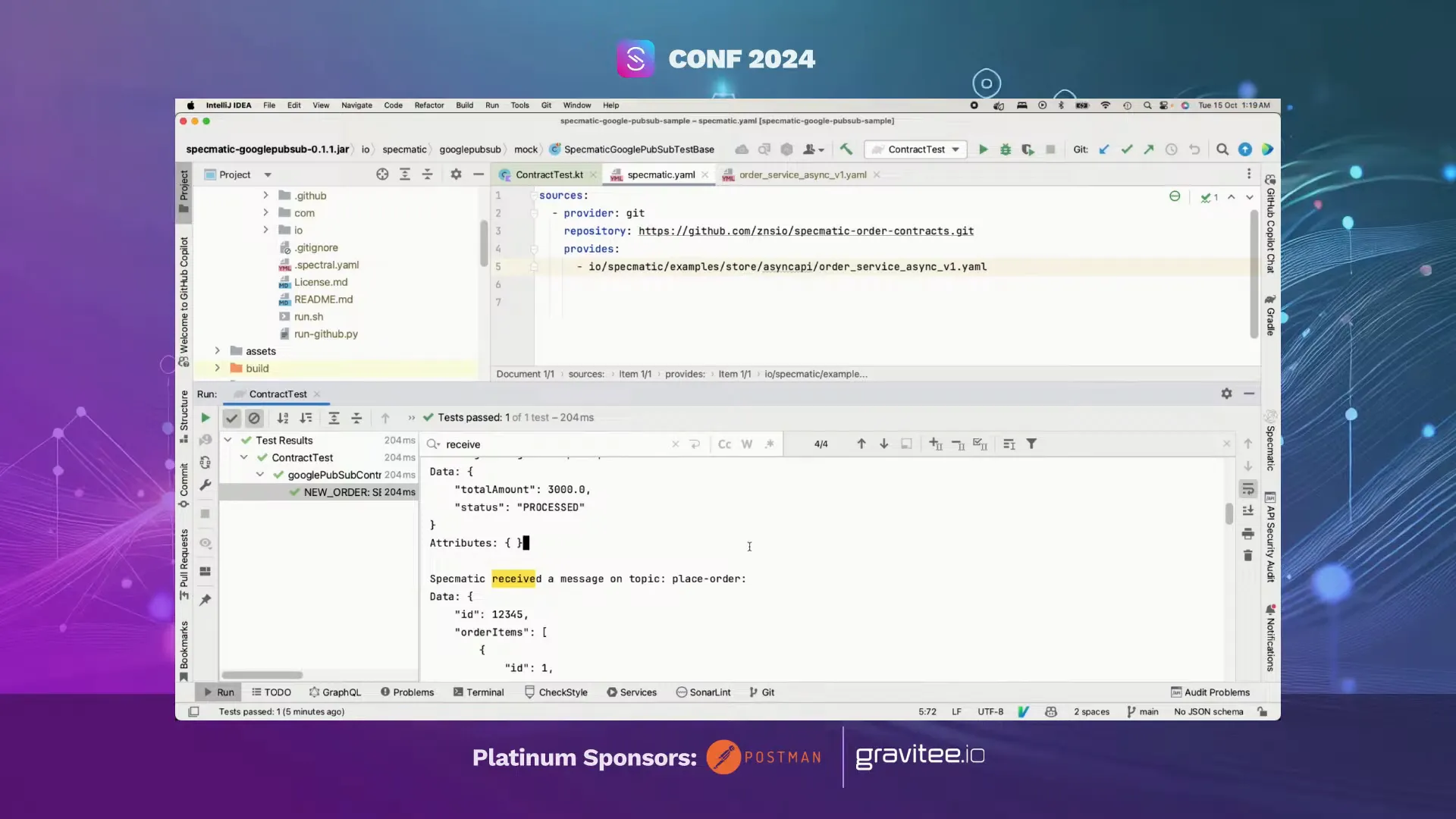
Payload Examples in AsyncAPI Specifications
Payload examples in AsyncAPI specifications serve as templates for the data that your services expect. These examples are critical for generating realistic test data, which helps in validating the functionality of your services.
In a typical AsyncAPI specification, you define the payload structure under each message. This includes various fields, their data types, and any required constraints. Specmatic uses these examples to create test messages that mirror real-world scenarios.
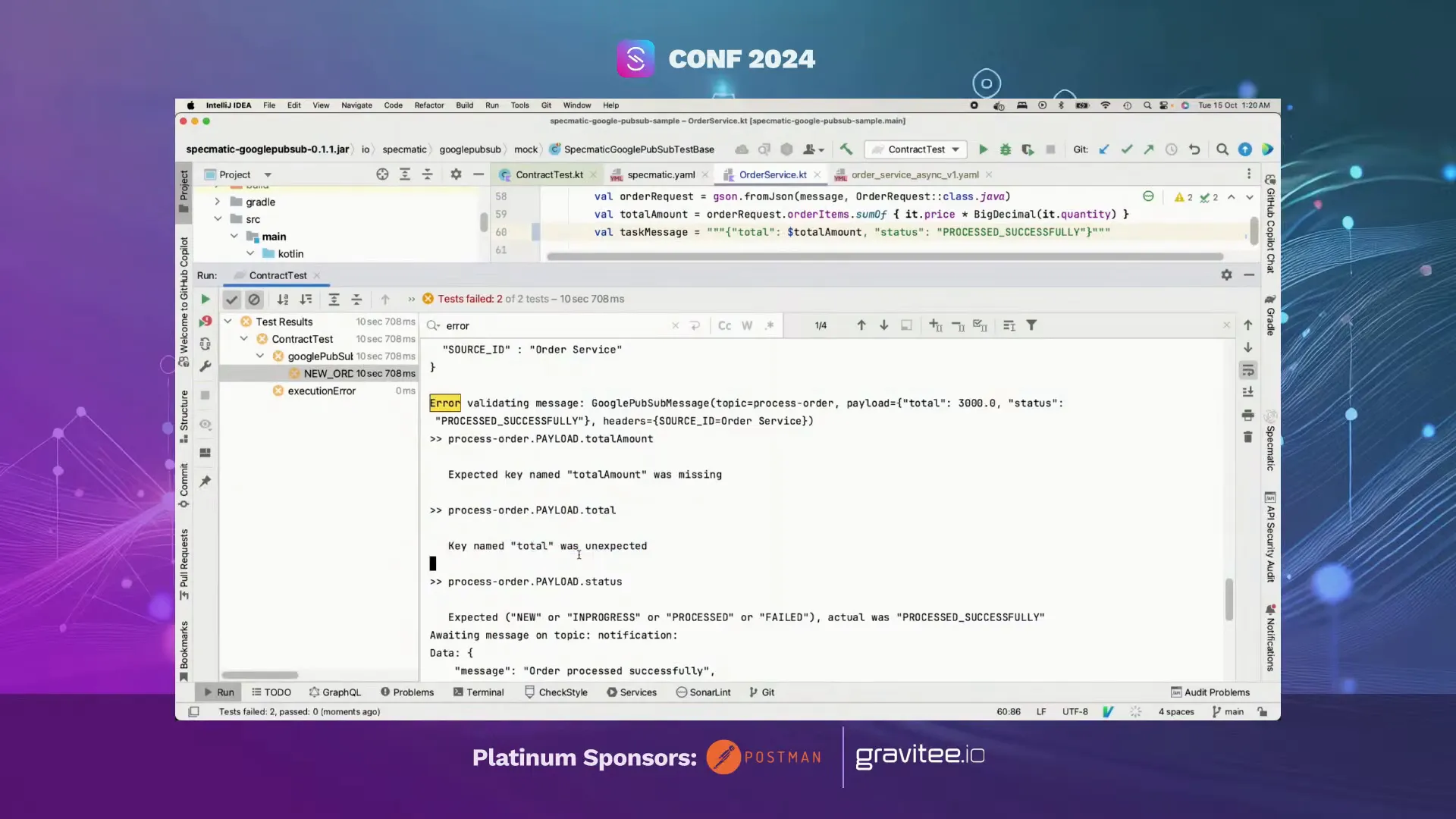
Creating Effective Payload Examples
- Identify the key attributes that your service expects in the payload.
- Define the data types for each attribute (e.g., string, number, boolean).
- Include example values to illustrate what valid data looks like.
- Ensure that the payload examples are comprehensive and cover various scenarios, including edge cases.
Handling Schema Validation Errors
Schema validation errors can occur when the messages received do not conform to the expected structure defined in the AsyncAPI specification. Handling these errors effectively is crucial for maintaining the reliability of your microservices.
Specmatic provides immediate feedback when schema validation fails, highlighting the discrepancies between the expected and actual message structures. This allows developers to quickly identify and rectify issues before they propagate through the system.
Common Schema Validation Issues
- Missing Fields: A required field is absent in the received message.
- Type Mismatches: A field contains data of the wrong type (e.g., sending a string where a number is expected).
- Unexpected Additional Fields: The received message contains fields that are not defined in the schema.
Dynamic Test Generation Explained
Dynamic test generation is a powerful feature of Specmatic that leverages the AsyncAPI specification to create tests automatically. This approach reduces manual effort and ensures that tests are always aligned with the current API design.
By using the AsyncAPI specification as the source of truth, Specmatic can continuously adapt to changes in the API. As the specification evolves, so do the generated tests, eliminating the need for developers to manually update test cases.
Benefits of Dynamic Test Generation
- Time Efficiency: Reduces the time spent on writing and maintaining tests.
- Consistency: Ensures that tests always reflect the latest API changes.
- Immediate Feedback: Developers receive real-time validation of their changes, improving overall development speed.
- Less Maintenance Overhead: Minimizes the need for manual test updates as the API evolves.
The Bigger Picture: API Design First
Embracing an API design-first approach can significantly enhance collaboration among teams. By establishing clear contracts via specifications like AsyncAPI, teams can align on expectations and functionality before development begins. This proactive strategy reduces misunderstandings and streamlines the development process.
API specifications serve as a single source of truth, ensuring that all parties, from developers to architects, refer to the same documentation. This consistency minimizes the risk of integration issues and fosters a culture of accountability among team members.
Using Git as a Source of Truth
Utilizing Git for API specifications ensures that all changes are tracked and managed effectively. By storing AsyncAPI documents in a Git repository, teams can leverage version control to maintain the integrity of their API designs. Each change can be reviewed through pull requests, allowing for collaborative discussions and quality checks.
This method also facilitates backward compatibility testing with Specmatic, as teams can compare different versions of the API specification. If a proposed change could potentially break existing functionality, it can be addressed before any code is written, saving time and resources.
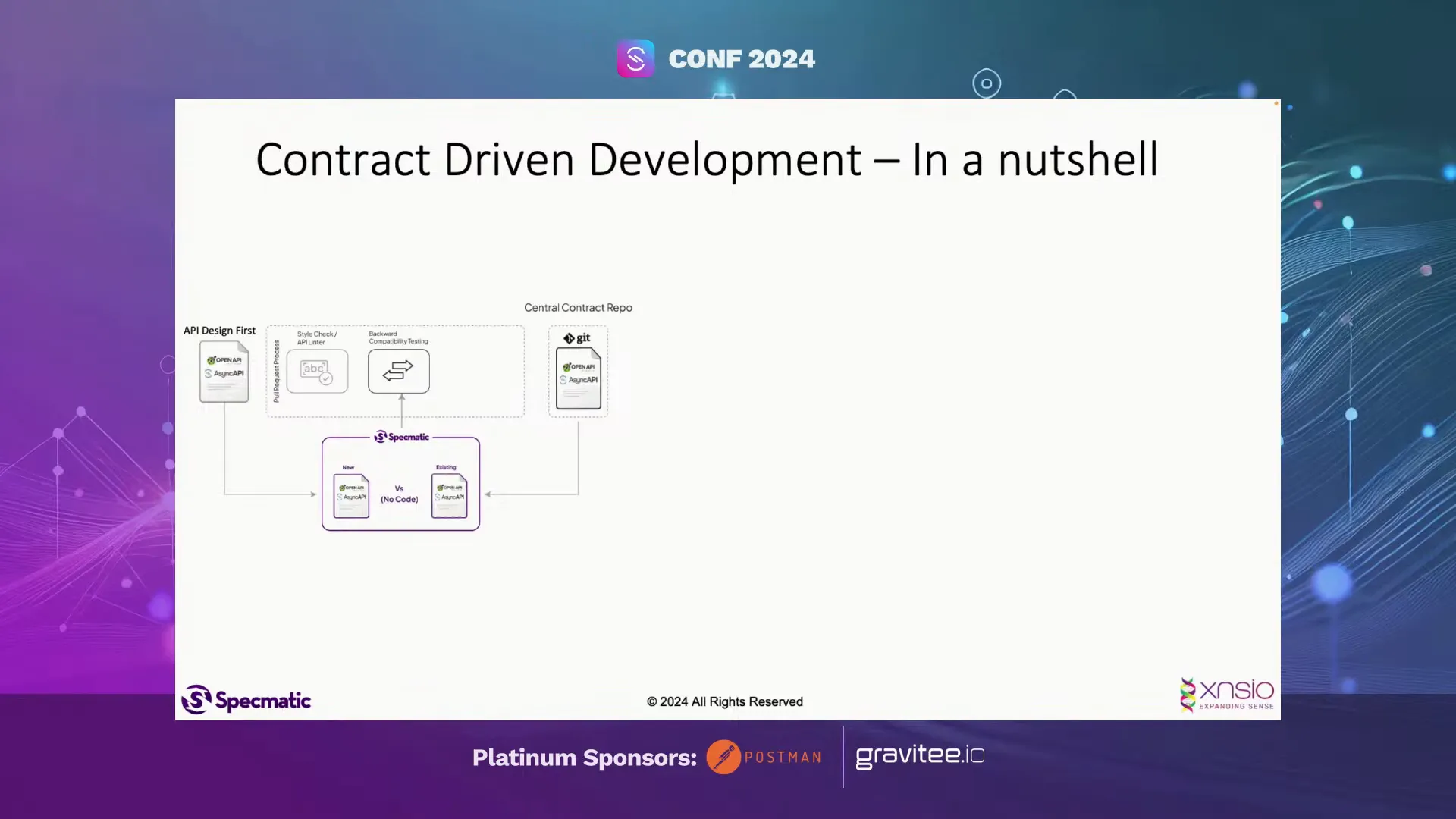
Benefits of Git Integration
- Version Control: Track changes to API specifications over time.
- Collaborative Reviews: Engage in discussions around proposed changes via pull requests.
- Quality Assurance: Implement automated checks for compliance with organizational standards.
- Backward Compatibility Testing: Identify breaking changes before implementation.
Backward Compatibility Testing
Backward compatibility testing is crucial when evolving APIs. With AsyncAPI specifications, teams can easily validate that new changes do not disrupt existing functionality. By running tests against older versions of the API, developers can ensure that their modifications maintain compatibility.
This process allows teams to catch potential issues early in the development cycle, reducing the likelihood of disruptions in production. It also encourages a culture of careful planning and consideration when making changes to the API.
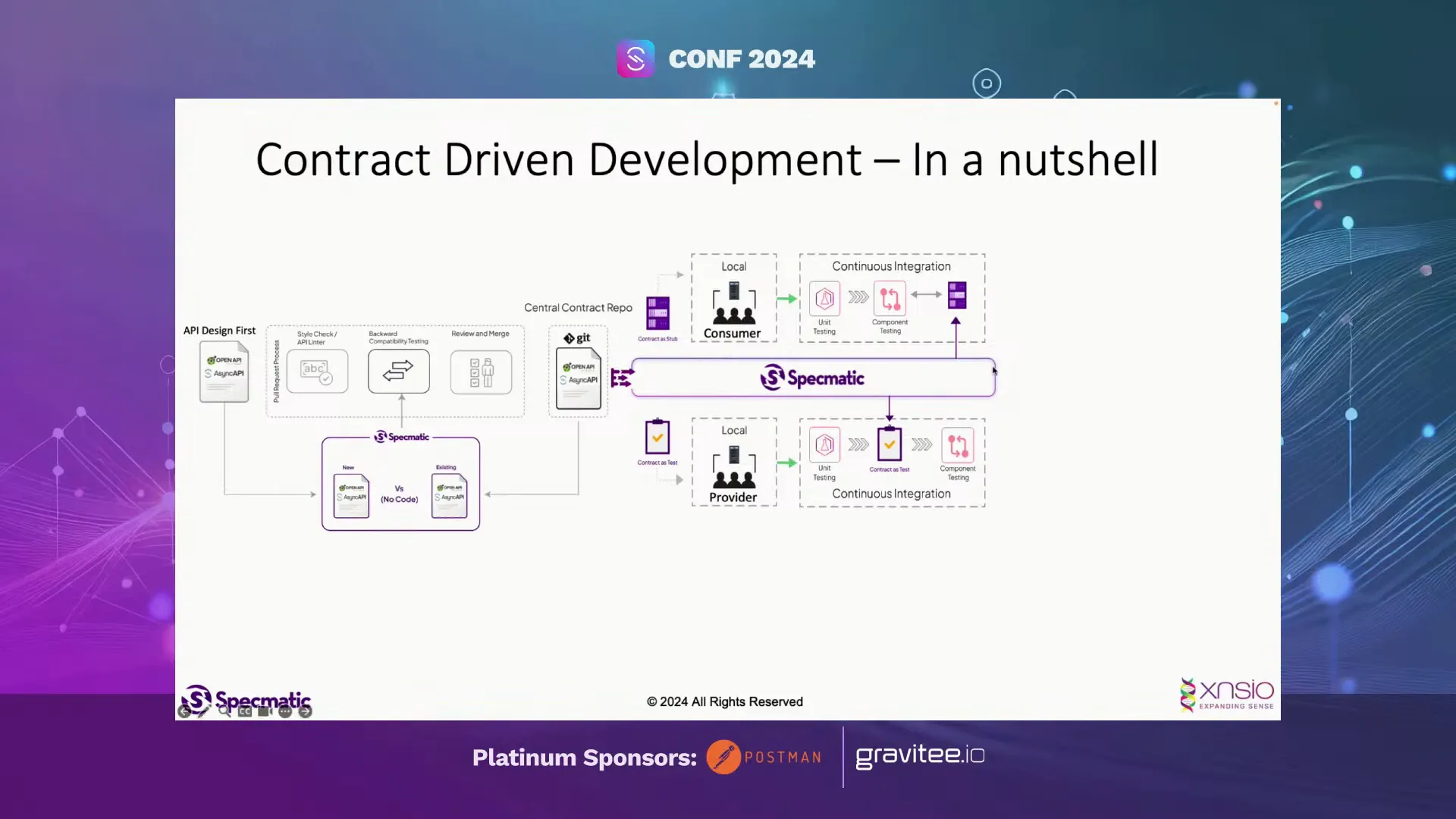
Steps for Conducting Backward Compatibility Testing
- Identify the existing API specification version that needs to be maintained.
- Make changes to the API specification for the new version.
- Run tests using the old version against the new specification to check for compatibility.
- Review test results and address any breaking changes identified.
Conclusion and Developer Experience
Incorporating Specmatic into your AsyncAPI development workflow can greatly enhance the developer experience. By automating the testing process and ensuring that specifications are treated as executable contracts, teams can focus on building features rather than maintaining tests.
This shift-left leads to faster development cycles, reduced time to market, and improved team morale. Developers can receive immediate feedback on their work, allowing them to make adjustments in real time without waiting for integration tests to fail later in the process.
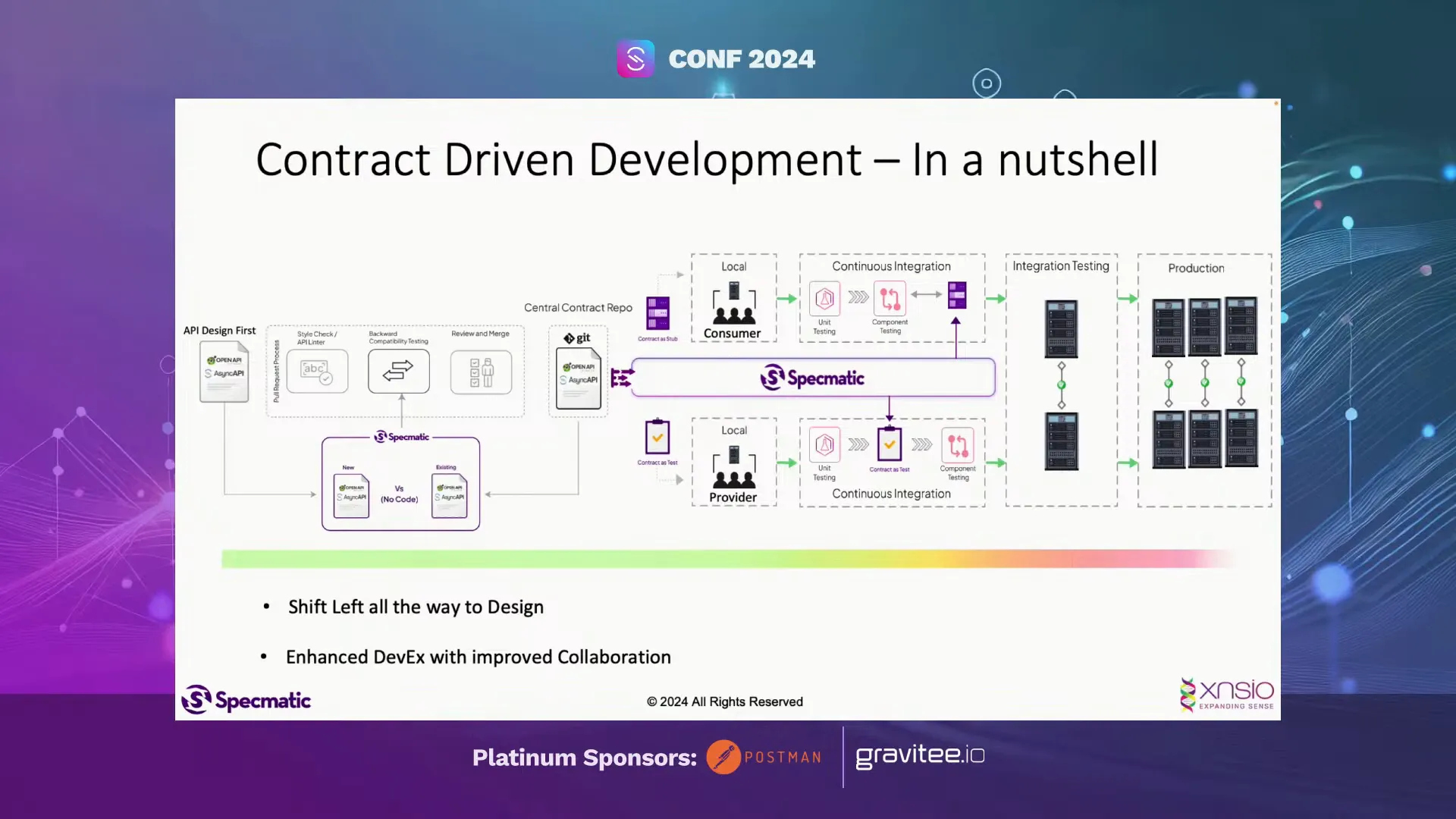
FAQs about AsyncAPI and Testing
What is AsyncAPI?
AsyncAPI is a specification for defining asynchronous APIs, particularly those that use message-driven architectures. It provides a clear structure for documenting the interactions between services, enabling better collaboration and testing.
How does Specmatic improve testing for AsyncAPI microservices?
By using Specmatic with AsyncAPI specifications, teams can automate the generation of contract tests that validate the interactions between services. This reduces the need for manual test writing and ensures that tests remain aligned with the current API design.
What are the benefits of backward compatibility testing?
Backward compatibility testing ensures that changes to an API do not break existing functionality. This proactive approach helps maintain system stability and user trust while allowing for continuous improvement of the API.
How can I get started with AsyncAPI?
To begin using AsyncAPI, start by defining your API interactions using the specification format. Utilize tools like Specmatic to automate contract testing and integrate your AsyncAPI documents into your Git workflow for version control and collaboration.